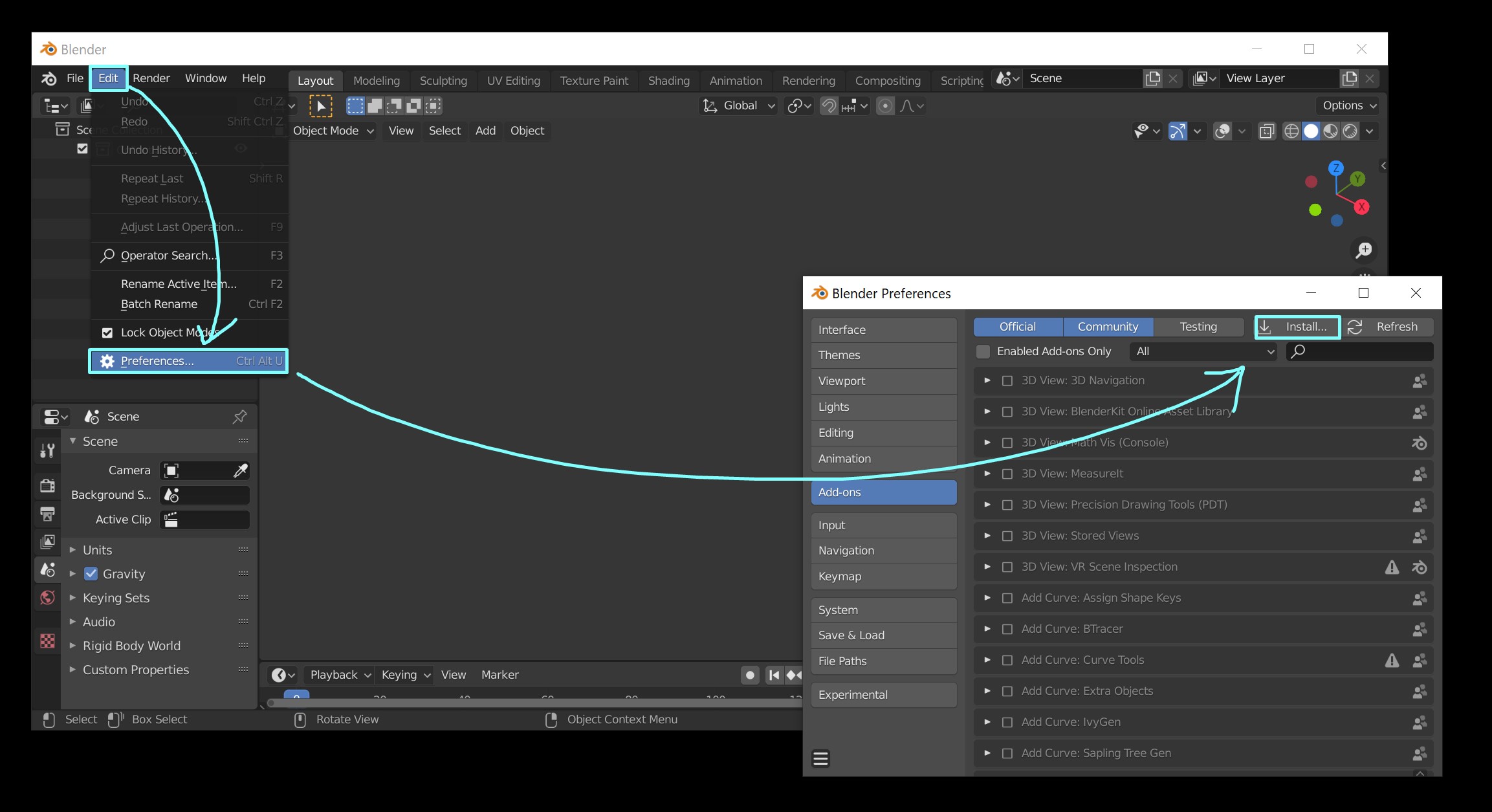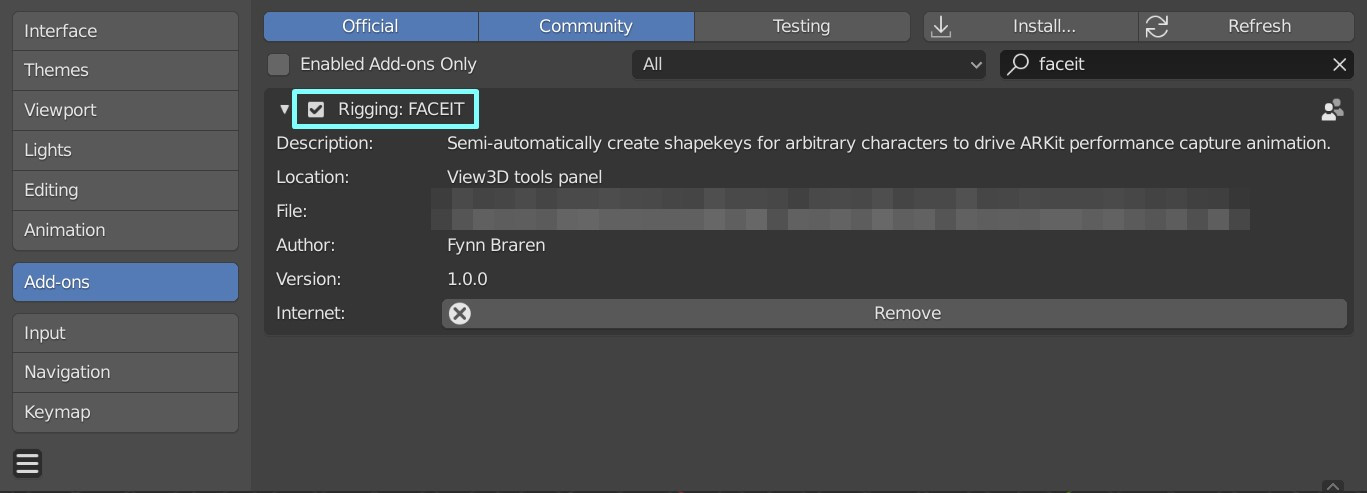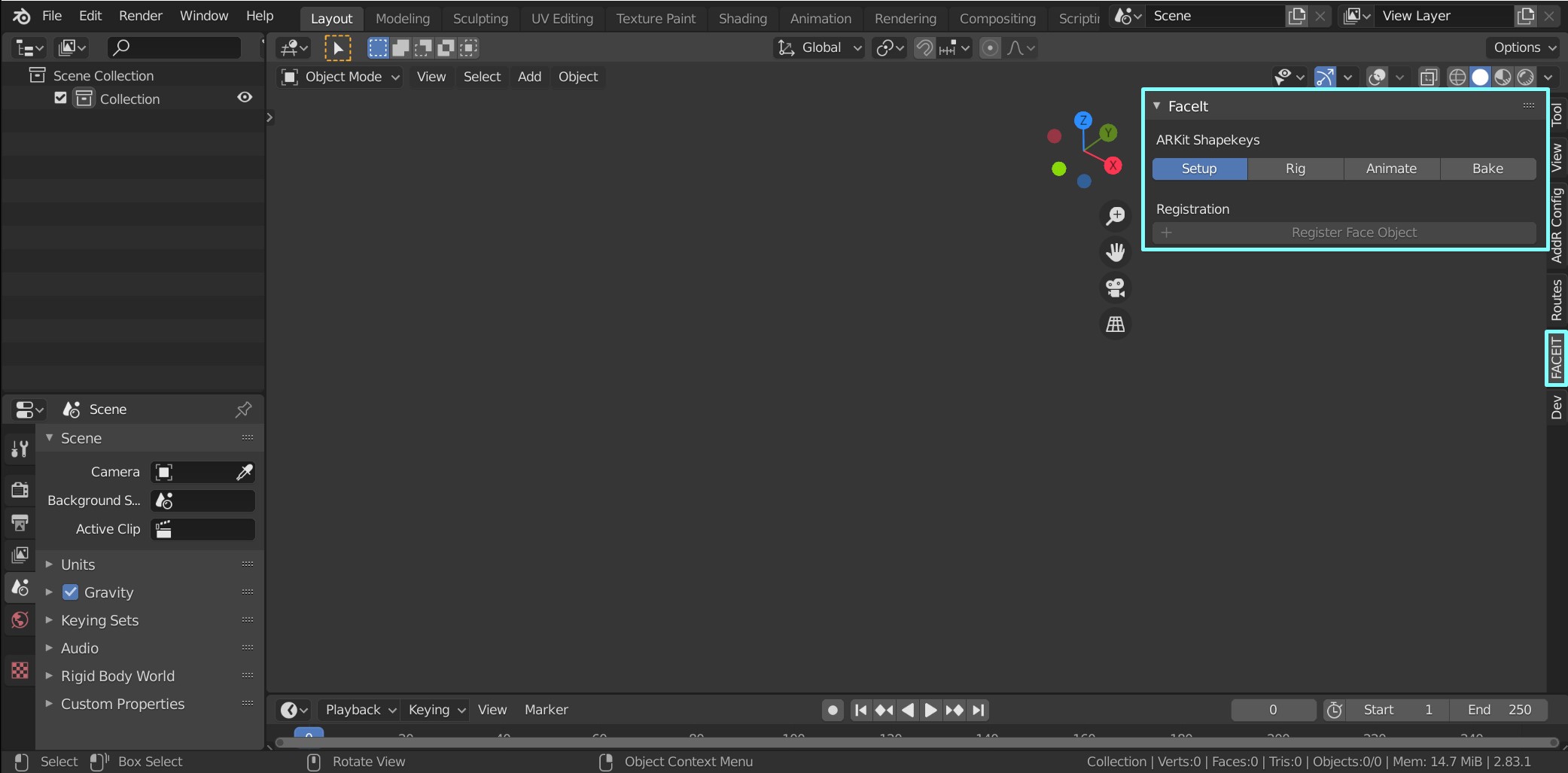Installation
Edit > Preferences > Add-ons > Install
Faceit comes in a .Zip folder. You do not have to unpack it. Simply click the Install button and browse the filepath to wherever you saved your Faceit copy. Afterwards you will need to enable the Add-on by clicking the enable checkbox. See the images attached below.
How to Update
To update, simply follow the installation steps and overwrite the current installation. Restart Blender for an Update to take effect.